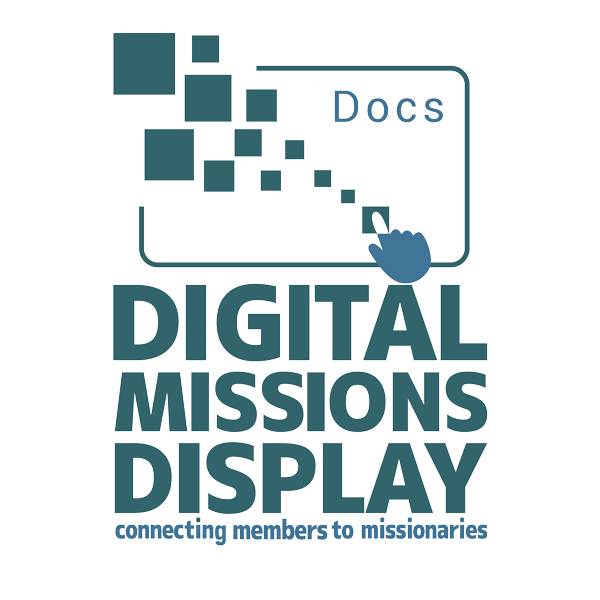Start InTouch Missions Application #
Use Windows search or find the InTouch Missions App in your Start Menu
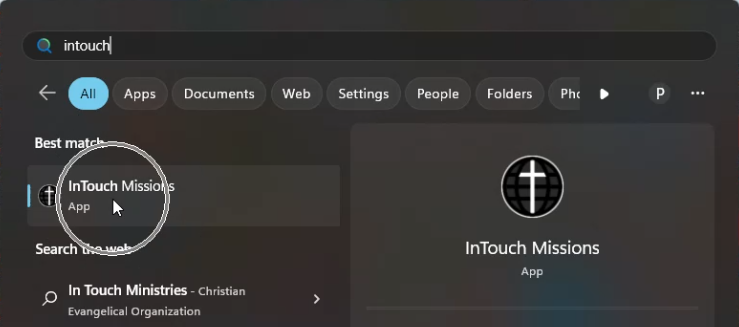
Switching Users #
Computers shipped from us will have Kiosk Mode active. Make certain that you are logged out of Kiosk Mode. If you don’t know if you are in Kiosk Mode, press CTRL + Alt + Del keys. A window will pop up and ask to Switch Users. Switch to MDS-1 or your Local Account name.
Open Hidden Password Field #
Restart missionsApp. Once the missionsApp is running, tap and hold the CTRL key and press the letter a. This will open the hidden password field.
DEFAULT PASSWORD: changeme
Settings Page #
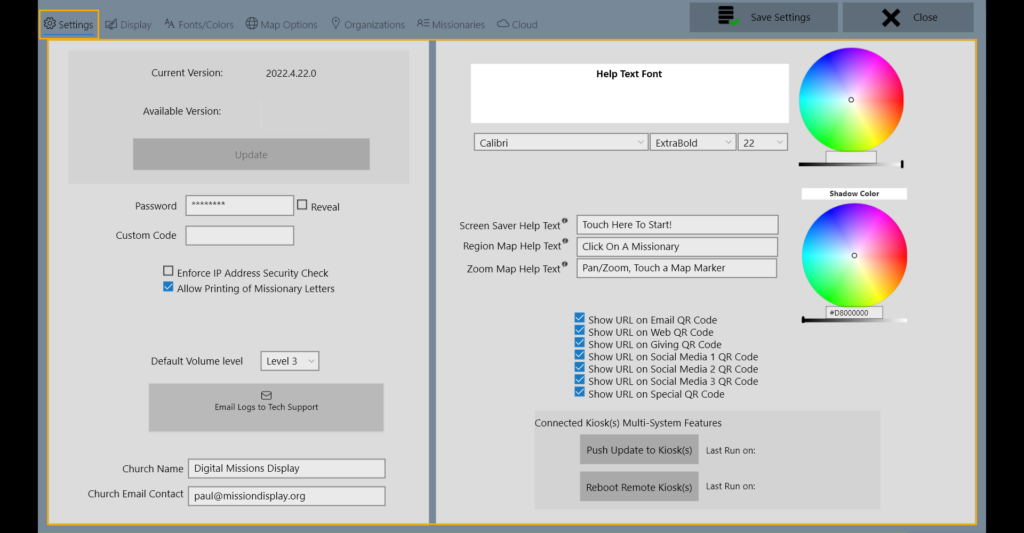
You made it to the Setting Page!