🚀 Exciting News for Missions-Minded Churches!
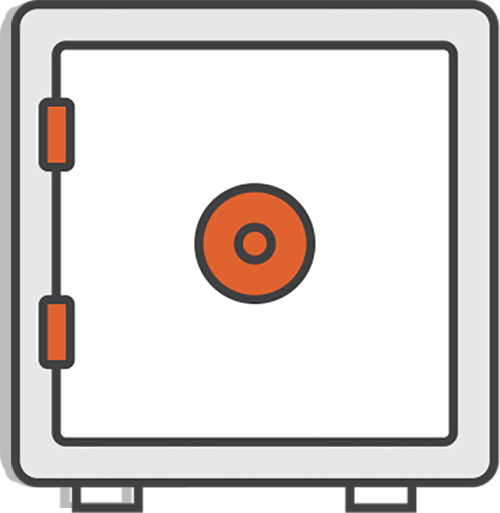
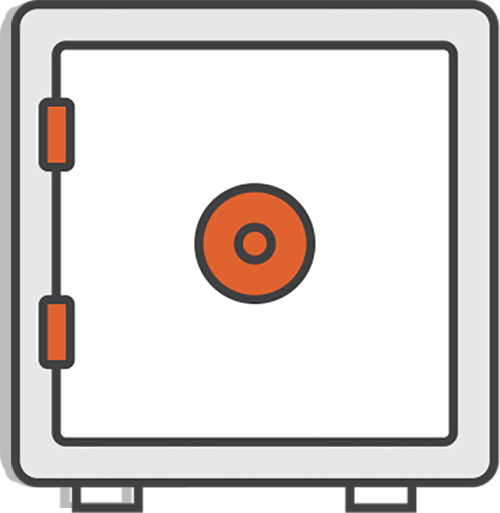
✅ Missionaries can now register, upload prayer letters, update photos, and share ministry news directly.
🙌 Church Members can log in anytime to see the missionary content you choose to display letters, photos, videos, and more.
👥 Church Staff can delegate missionary management to specific team members for smooth, organized updates.
💻 Or let us handle it all! Partner with Digital Missions Display, and we’ll manage your entire missionary display for you.
Join the growing network of missions-minded churches using MissionaryConnect today.
👉 Visit MissionaryConnect.app to register and subscribe!
💲Only $39/month (Pro Version Available Also ) with features and support that far exceed anything else on the market.
If you’re a current Digital Missions Display partner, call Paul today to learn more and make the switch!
What current customers are saying:
"You've thought of everything"
"The security is top notch"
and "this is the most powerful missions presentation software ever!!"