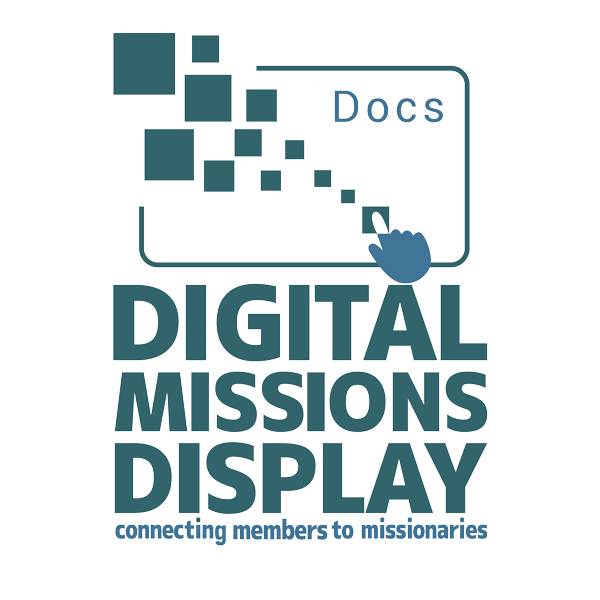Exiting Kiosk Mode #
If you are using MissionaryConnect on a Windows-based computer, we can help you set Windows 11 Pro up in kiosk user mode.
In order to log out of Windows safely, you will need to exit Kiosk Mode. To exit Kiosk Mode, hold the CTRL + Alt +Del keys. This will open the Security Options window.
To perform this task using AnyDesk: Go to the top taskbar and look for either a lightning bolt ( Windows ) or a keyboard icon ( Mac )
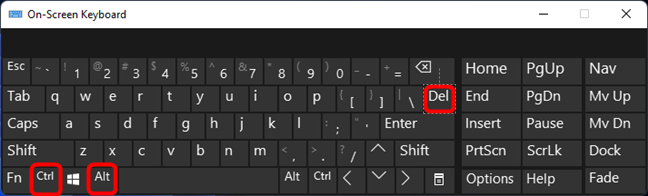
You can use this screen to lock or restart your device, sign out, switch between users, and quickly access the Task Manager.
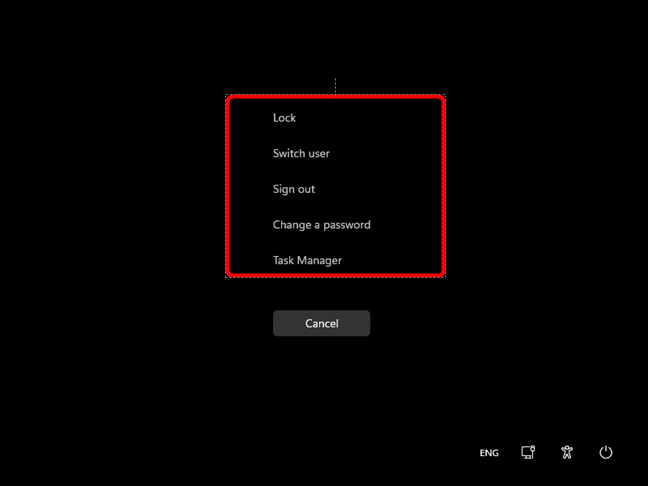
Click Sign Out – avoid using “Switch User“. When you sign out of admin and back into kioskuser. Click the Start Menu to sign in and sign out between users.