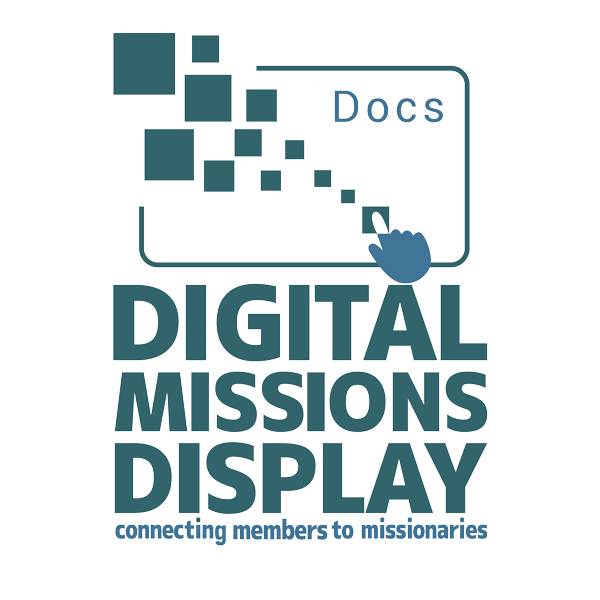Drop Pins #
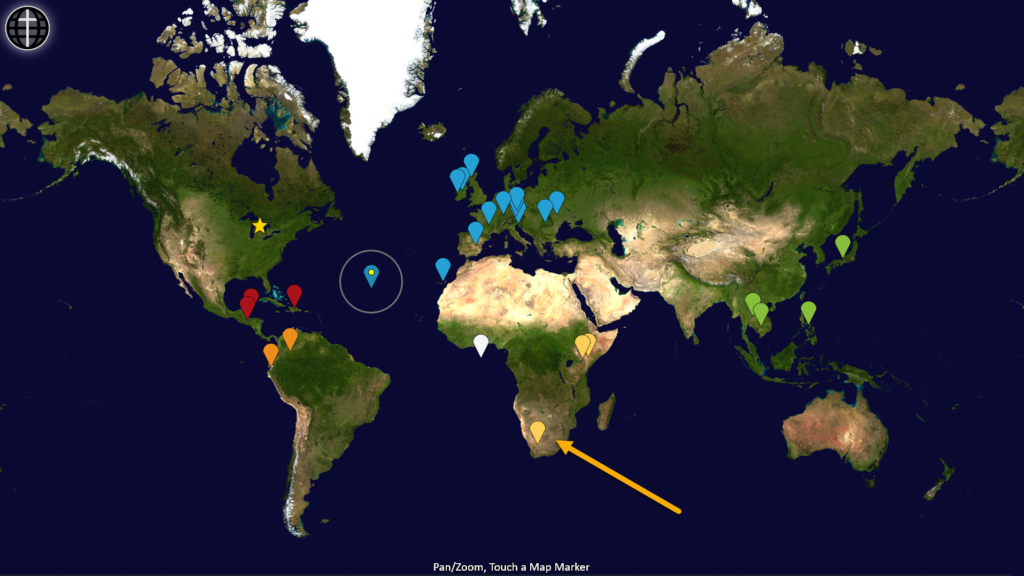
If you do not want the Ministry Name or Missionary Name to be visible on the Advanced Map, slide the Slider to Zoom Out.
Missionary Name Pin #

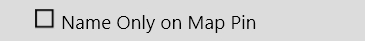
In the Admin area on the Settings Tab, tick the “Name Only on Map Pin” to display Missionary Name only.
Ministry Name & Missionary Name #

You can pinch and zoom the Advanced Map. When the Missionary Location is set to Drop Pin, as the map transitions closer and closer, the Drop Pin turns into a Flag that has the Ministry Name & Missionary Name.